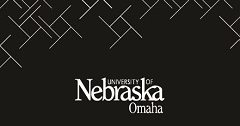Frequently Asked Questions
General questions:
- What is open access?
- What is an institutional Repository? What is DigitalCommons@UNO?
- Who can contribute work to DigitalCommons@UNO?
- What does it contain?
- I have encountered the error message "The file is damaged and could not be repaired" when I try to download a file. What do I do?
- Who can I contact for questions regarding DigitalCommons@UNO?
- Who can I contact for suggestions for software enhancements?
- What was the open access fund?
Author Questions:
- Why should I contribute my work?
- What type of work is eligible for posting to DigitalCommons@UNO? / Content Guidelines
- How do I submit works to be added to DigitalCommons@UNO?
- What about copyright?
- I don't have electronic versions of old working papers that I'd like to include in the repository. Is it okay to scan the printed page to a PDF file?
- When I copy and paste abstracts into the Submit form, some formatted text reverts to plain text. What's going on?
- How do I include accents and special characters in the abstracts and titles?
- How do I revise a submission?
- How can I submit a multi-part file, such as multiple chapters for a book?
- Can I post related files (sound clips, data sets, etc.) alongside the published article?
- A working paper in our repository site has been published in a slightly revised form in a journal. What should I do?
- Can I update or withdraw a deposited document?
- What is open access?
Open access is defined by the Budapest Open Access Initiative as "...immediate, free availability on the public internet, permitting any users to read, download, copy, distribute, print, search or link to the full text of these articles, crawl them for indexing, pass them as data to software or use them for any other lawful purpose..."
Essentially, anyone anywhere with internet access can search the web and discover journal articles and other scholarly materials, free of charge and with unlimited lawful reuse rights. For more information about open access, the Scholarly Publishing and Academic Resources Coalition (SPARC) website is a great resource.
- What is an Institutional Repository? What is DigitalCommons@UNO?
"...a university-based institutional repository is a set of services that a university offers to the members of its community for the management and dissemination of digital materials created by the institution and its community members. It is most essentially an organizational commitment to the stewardship of these digital materials, including long-term preservation where appropriate, as well as organization and access or distribution." -Clifford Lynch, Director of the Coalition for Networked Information
DigitalCommons@UNO is the institutional repository (IR) for the University of Nebraska Omaha and serves to collect and make visible the intellectual output of the university. The IR is administered by the Dr. C.C. and Mabel L. Criss Library. DigitalCommons@UNO utilizes a hosted IR software platform, Digital Commons, which features not only scholarly archiving but professional-grade publishing software and management tools to promote and disseminate scholarship.
Posting open access materials to Digital Commons means the work of the UNO community is available to researchers and other interested parties, at no cost, to contribute to the spread of knowledge and promote innovation. By submitting digital copies of their completed research, students and faculty can provide immediate global access to their work with permanent URLs.
The Association of Research Libraries is a good resource for information about Institutional Repositories. The following paper, "The Case for Institutional Repositories: A SPARC Position Paper" by Raym Crow, defines Institutional Repositories and argues their merits within an academic institution.
- Who can contribute work to DigitalCommons@UNO?
Currently, works produced, submitted, or sponsored by University of Nebraska Omaha faculty, researchers, or staff are accepted. Please check back for updates regarding student scholarship.
- What does it contain?
DigitalCommons@UNO holds works that showcase the research and scholarly output of the University of Nebraska Omaha, such as previously published journal articles, books, book chapters, unpublished works, technical reports, online journals, conferences and events held on campus, and other materials deemed appropriate by the administration of Criss Library. Faculty publications, proceedings, and presentations are broken down by college, department, or program.
The possibilities for what DigitalCommons@UNO can archive are almost endless. The system is flexible and customizable, so if you have a vision of how you would like to publish your scholarship or a new project, we’re here to help!
- I have encountered the error message "The file is damaged and could not be repaired" when I try to download a file. What do I do?
This is a browser-based issue. This issue does not originate from the Digital Commons software. Typically this error occurs with Firefox, but can also occur with other browsers. It occurs when attempting to load a large PDF file which utilizes the Adobe Acrobat plug-in within the browser. To bypass this error, right-click on the "Download" button link for the item. Then save the item to your desktop. You will then be able to access the item from your desktop.
- Who can I contact for questions regarding DigitalCommons@UNO?
Simply email with a question or comment. We will be in touch.
- I have suggestions for software enhancements. Who do I contact?
DigitalCommons@UNO uses Digital Commons, a hosted vendor-based solution from Berkeley Electronic Press (bepress). The Criss Library recommends contacting bepress directly if you have questions about the software or wish to provide suggestions on future software enhancements. The bepress support desk is available at .
- What was the open access fund?
In 2014, to encourage the university community to publish their research in open access platforms, UNO Libraries established an open access fund to finance payment of article processing fees for UNO authors who wished to publish in open access journals. Due to budget reductions that began during the COVID-19 pandemic, the fund was suspended as of the 2020-2021 year. Due to continued budget reductions the fund is permanently suspended. The scholarly articles published open access in 2014-2020 are available here. UNO has Open Access Publishing Agreements with a couple of publishers that cover the Article Publishing Charges (APC), you can learn more about these agreements at Open Access Publishing Agreements. More information about open access at UNO can be found on the Open Access Guide.
- Why should I contribute my work?
Institutional repositories serve as a showcase of the scholarly output of universities. This centralized collection is available to a wide audience including potential students and faculty, university partners and funding agencies, and other academic colleagues. Research indicates that articles are cited earlier and more often if they are available in an open access repository, such as DigitalCommons@UNO.
- Increased visibility for your academic works: Search engine optimization with Google Scholar and other search engines means your work is recognized as scholarly in nature, making your work highly discoverable.
- Increase the longevity of your scholarship without increasing your workload: DigitalCommons@UNO digitally archives your work with unique, persistent URLs, even after a faculty member leaves UNO.
- Centralized scholarship: Both previously published and unpublished works are collected on one site, complementing existing print and electronic publishing channels in your field while providing immediate access to your work. Supporting documents can be uploaded to provide context to your research.
- Real impact: Monthly download reports allow immediate feedback on your work. The Author Dashboard feature lets you track how readers are finding your work as well as real-time full-text download statistics.
- Institutional Recognition: Your work is included in the full range of research and scholarship conducted at UNO.
- Contribute to the open access movement: DigitalCommons@UNO provides the global community barrier- and cost-free access to your important research.
- Publicize: Easily share your work with colleagues and students through the "Tell a Colleague" link and RSS feeds.
- What type of work is eligible for posting to DigitalCommons@UNO? (Content Guidelines)
Eligible content for DigitalCommons@UNO meets the following guidelines. These guidelines are subject to change as DigitalCommons@UNO evolves.
- The work must be produced, submitted, or sponsored by UNO faculty, researchers, or staff;
- The work must be scholarly, educational, or research-oriented in nature;
- The work must be intended to be a permanent part of the repository; and
- The author/copyright owner must be willing and able to grant University of Nebraska Omaha the non-exclusive right to distribute the work via DigitalCommons@UNO.
Examples include: Previously published journal articles, books, book chapters, unpublished works, technical reports, online journals, materials from events held on campus (conference proceedings, presentations, speeches), and other materials deemed appropriate by the administration of Criss Library.
Criss Library will provide the metadata for material in DigitalCommons@UNO. The author may submit recommended keywords or an abstract for their works; otherwise, this will be selected on behalf of the author.
- How do I contribute works to DigitalCommons@UNO?
Authors may send a CV or list of publications to . Works are then processed to check copyright and existing available digital copies. Once we determine what version we can post, we’ll follow up with a request to the author for the final or alternate version if it was not already available through the publisher’s site. Finally, when the full text document is retrieved or received, it will be tagged with metadata and posted to DigitalCommons@UNO.
- What about copyright?
Copyright is not transferred to DigitalCommons@UNO but is retrained by the copyright holder. Submitting work grants DigitalCommons@UNO the non-exclusive, non-commercial, one-time, single-use permission to host and distribute the work on this site.
Permission to deposit works in the author’s institutional repository depends on what the publisher will allow, which is usually specified in their agreement with the author. If it would not violate copyright to deposit a copy in the IR, you’re welcome to do so. Authors depositing works into Digital Commons grant Criss Library a non-exclusive license to post works to the IR.
A majority of publishers allow some version of scholarly articles to be posted in the author’s institutional repository. When an author submits a CV or list of publications, we check with the publisher(s) to verify what we can post to the IR. Permissions for many publishers can be found at SHERPA RoMEO.
Authors interested in ensuring future works can be made freely accessible via DigitalCommons@UNO should consider including an author addendum permitting IR deposit in future publisher agreements. More information about author rights can be found at SPARC – Resources for Authors.
If authors would like to deposit unpublished materials, we can assist with selecting a Creative Commons license that allows authors to retain copyright while allowing others to reuse the work.
For more information about copyright, visit our Copyright Information page.
- I don't have electronic versions of old working papers that I'd like to include in the repository. Is it okay to scan the printed page to a PDF file?
Yes--scanning printed pages is a great way to create PDF files for inclusion in the repository. There are two ways to scan a page: using OCR (Optical Character Recognition) or scanning the page as an image. Making OCR scans requires careful proofreading and loses the original formatting of the documents. Image scans cannot be searched. The best solution takes advantage of both of these methods. Many software applications allow for the OCR capture of image scans. When documents are scanned this way, users see the image scan but search the full-text of the document. This is the preferred method for scanning documents for the repository.
- When I copy and paste abstracts into the Submit form, some formatted text reverts to plain text. What's going on?
When copying abstracts from a word processing file or a PDF file, and pasting the text into the submission form, you are taking text from an environment that supports fonts and text style changes. Because the abstract is intended to be presented on the web, text styles must be specified using HTML codes.
If submitting an abstract in HTML format, please be sure to select the corresponding option on the submission form.
The following HTML tags are recognized by the system and may be used to format an abstract (use lowercase tags):
How to include HTML tags
HTML tags <p> - paragraph <p>This is the first paragraph.</p>
<p>This is the second paragraph.</p>This is the first paragraph.
This is the second paragraph.
<br /> - line break <p>This is a line of text with a linebreak here. <br /> This is text after</p> This is a line of text with a linebreak here.
This is text after<strong> - strong/bold <strong>bold text</strong> bold text
<em> - italics/emphasis <em>italicized text</em> italicized text
<sub> - subscript Text with <sub>subscript</sub> Text with subscript
<sup> - superscript Text with <sup>superscript</sup> Text with superscript
- How do I include accents and special characters in the abstracts and titles?
The repository software supports the worldwide character set (Unicode, utf-8). Accents, symbols, and other special characters may be copied and pasted into the abstract or title field from a word processing file or typed in directly. Windows users may also use the Character Map to insert these characters. Macintosh users may use the Character Palette (available via Edit > Special Characters in the Finder).
- How do I revise a submission?
To revise a submission that has been posted to the repository, contact the repository administrator with the new version.
If the submission has been submitted, but not yet posted, you may revise it via your My Account page:
- Locate the article on your My Account page, and click the title.
- Click Revise Submission from the list of options in the left sidebar.
- Enter your changes in the Revise Submission form, and click Submit at the bottom of the page to submit your changes. (You only need to modify the portion of the form that corresponds to the changes you wish to make.)
- How can I submit a multi-part file, such as multiple chapters for a book?
Combine all the sections together as one Microsoft Word file or PDF file and submit that.
To make one PDF file from multiple files, open the first PDF file, then choose Document > Insert Pages from Acrobat's menus to insert the second file (indicate it should go after the last page of the first file), and repeat for all documents. The result will be one compound PDF file which may then be submitted.
If you feel that the one large PDF file might be too large for some people to download, we suggest that you submit the consolidated file as the full text of the article, and then upload the separate chapters or sections of the document as Associated Files. These files will appear on the web page alongside the complete document. For more information about uploading associated files, see below.
- Can I post related files (sound clips, data sets, etc.) alongside the published article?
Yes. The bepress system refers to these supplementary items as Associated Files. You will be prompted to submit Associated Files when you upload your submissions. The name of the files you upload will appear on the web site along with your short description of it. Viewers must have the necessary software to open your files; that is not provided by the bepress system.
Please be sure that there are no permissions issues related to use of the associated material. Sometimes, especially with images, you must write a letter seeking permission to use the material before it can be posted.
Also note that where possible, items such as images, charts and tables that are referenced in the document (or otherwise an integral part of the document) should be included directly in the article itself and not posted just as associated files.
- A working paper in our repository site has been published in a slightly revised form in a journal. What should I do?
Many journals do not have any restrictions on working papers that preceded an article, especially if substantial revisions were made. You should check your author agreement with the journal to confirm that there is no problem with leaving the working paper on the site. The repository would constitute noncommercial use.
Assuming the working paper does remain on posted in the repository, it is a good idea to include the citation to the published article on the cover page of the repository working paper. Please contact the repository administrator to request this change.
- Can I update or withdraw a deposited document?
Authors may request updated documents be posted. Posting updated versions along with the original material is the preferred way to show the progress of research.
The repository is intended to be a permanent scholarly record. If UNO receives a request from an author to withdraw an item, the library will comply. If UNO receives a withdrawal request from someone other than the author claiming to hold copyright, the Library will embargo access to the item until a final determination is made.
Since any item within DigitalCommons@UNO may have been cited via its persistent URL, a removed item will always supply a "tombstone" whenever the item is requested. The tombstone will contain metadata for the item with a message indicating the item was removed. The tombstone metadata will be visible to those who already have its persistent URL, but your deposit and its metadata will no longer be searchable and the items will no longer be available for harvesting by services such as Google and WorldCat.
- What types of documents can I post on my page?
When your page is created, we will "collect" publications that may have already been posted in Digital Commons repositories around the world. After the initial set-up, authors may do this periodically to pull in existing uploaded works.
The types of documents authors wish to post and feature on their site are up to the individual author*. Common examples are:
- Abstracts
- Full-text files of publications (such as articles or proceedings) or unpublished works
- Multimedia files, such as audio/visual files or images
- Course materials
- Highlights of research faculty has advised
*Eligible documents are subject to copyright restrictions. Author must hold the copyright to works or have permission from the copyright holder (usually the publisher). To check publisher self-archive policies, refer to your author agreement or publisher copyright policies in SHERPA/RoMEO.
The library will continue to assist with clearing copyright for works to be posted to DigitalCommons@UNO and SelectedWorks pages. Simply send your CV or list of publications to be cleared to , and we’ll do the rest!
Authors interested in ensuring future works can be made freely accessible via DigitalCommons@UNO and SelectedWorks should consider including an author addendum permitting IR deposit in future publisher agreements. More information about author rights can be found at SPARC – Resources for Authors.
If authors would like to deposit unpublished materials, we can assist with selecting a Creative Commons license that allows authors to retain copyright while allowing others to reuse the work.
For more information about copyright, visit our Copyright Information page.